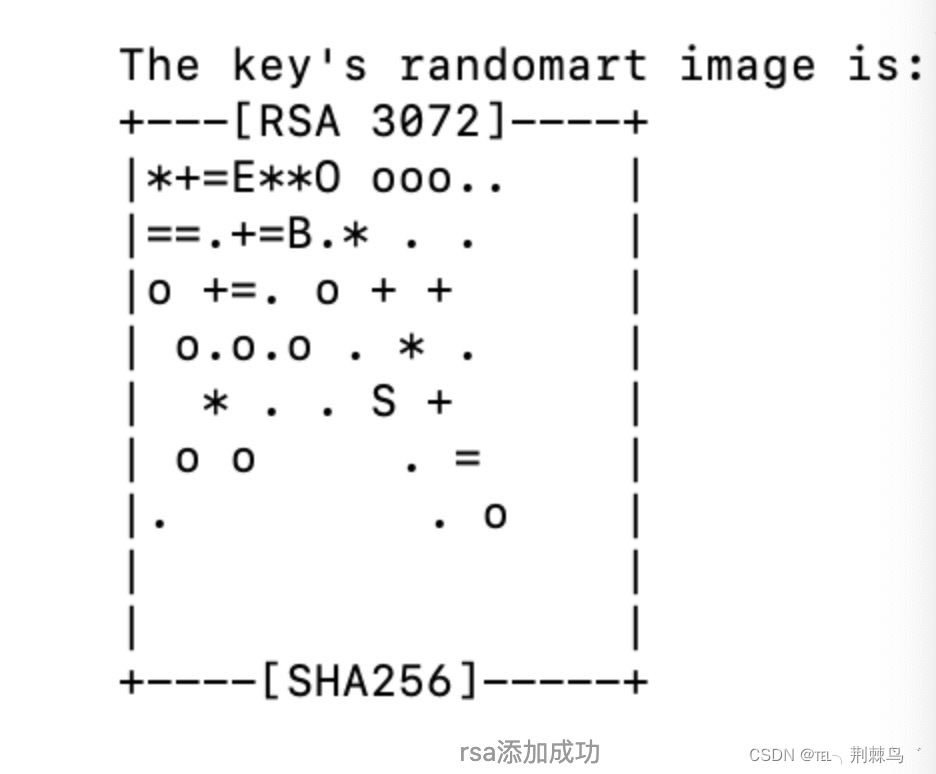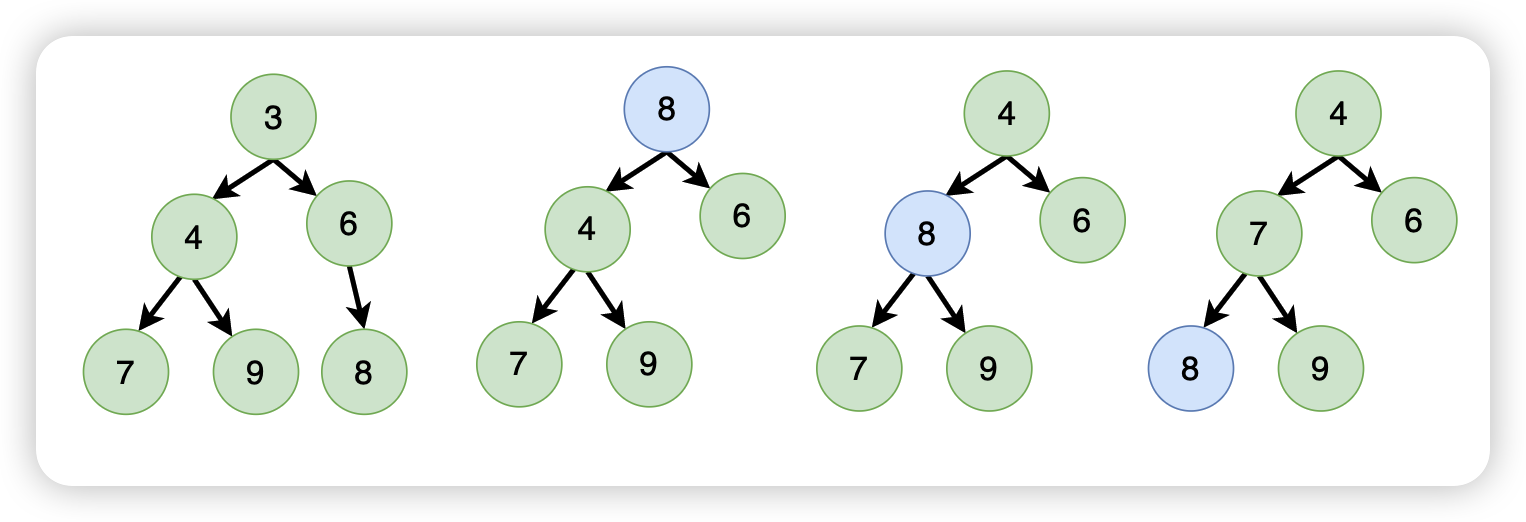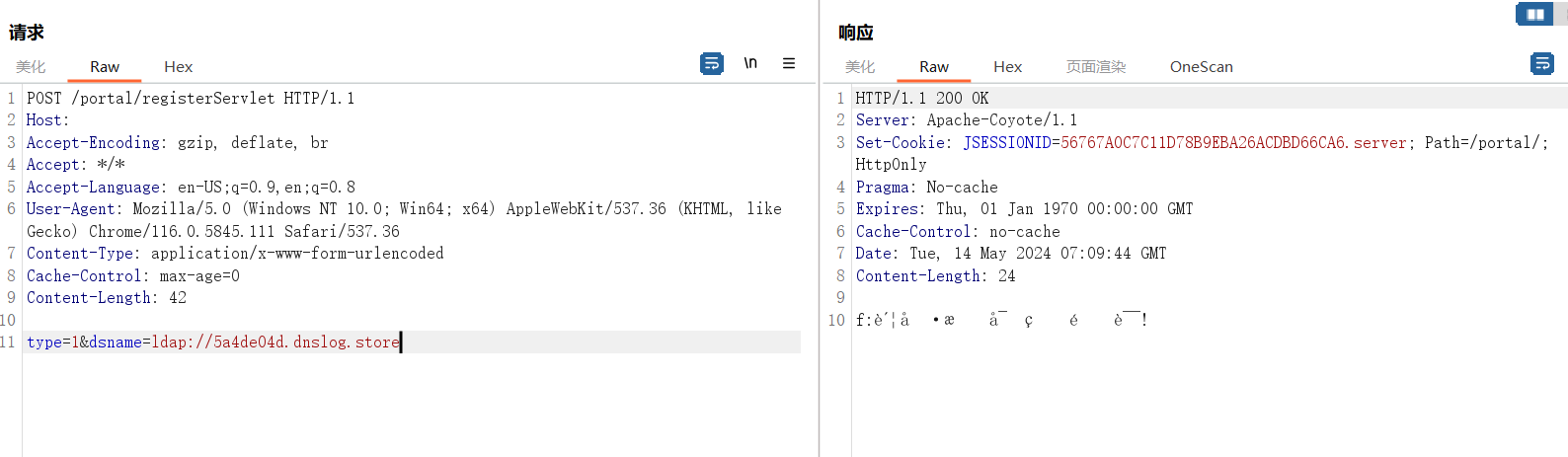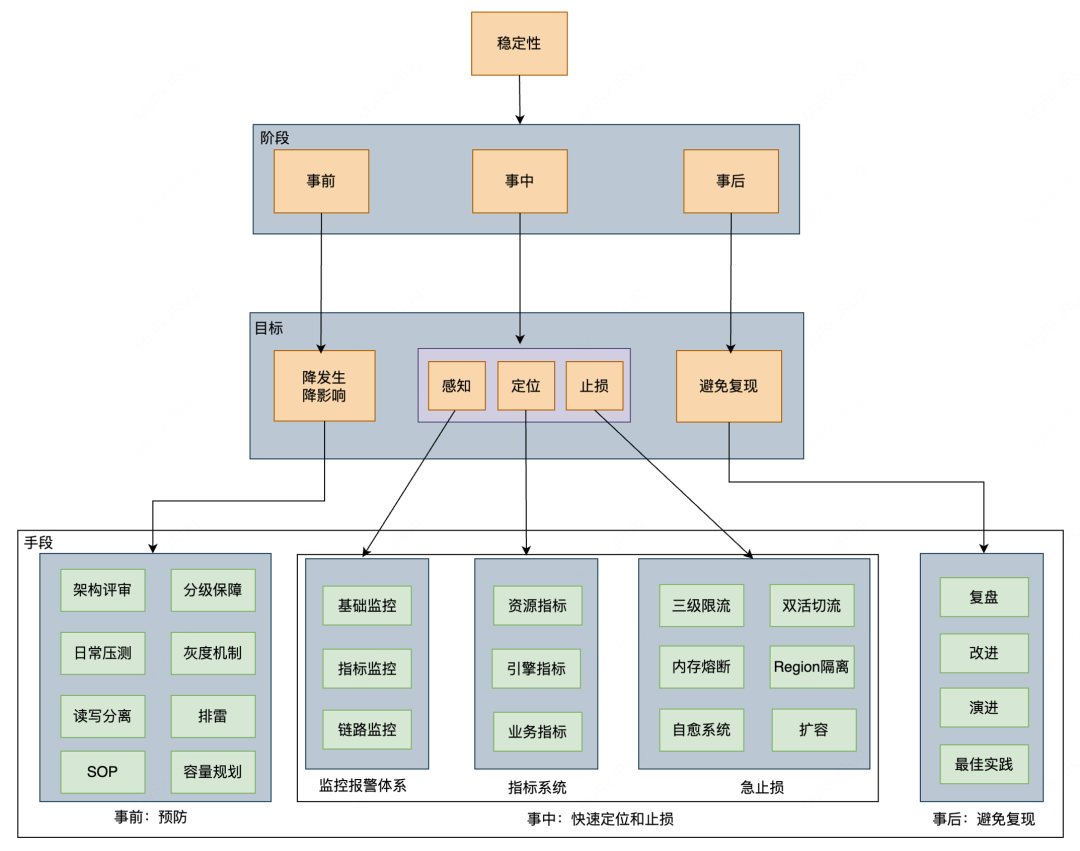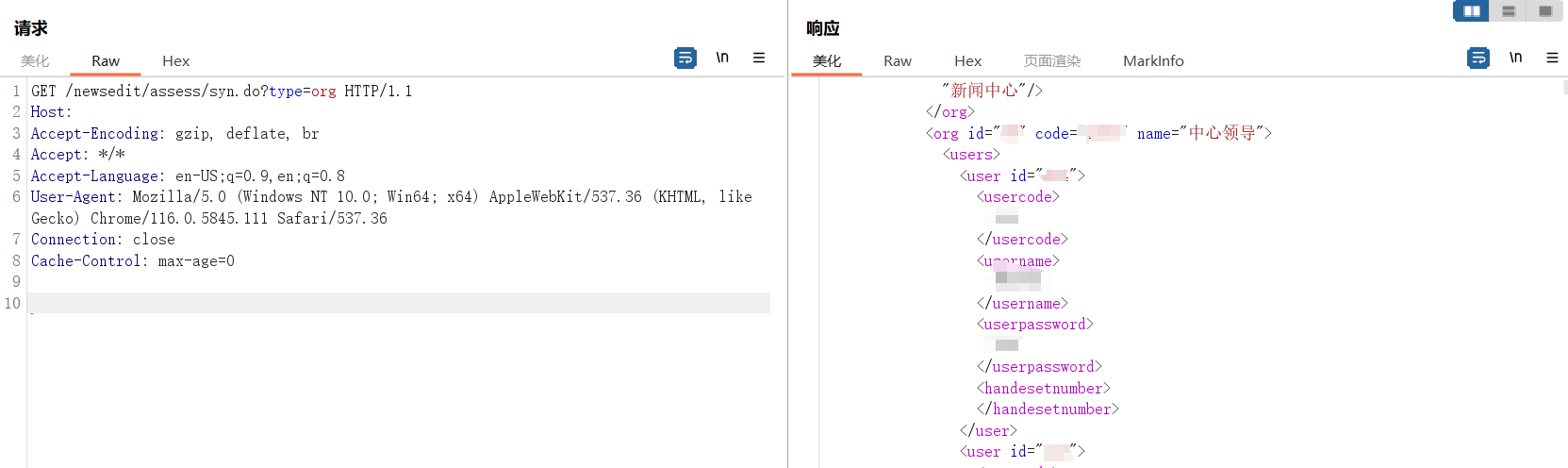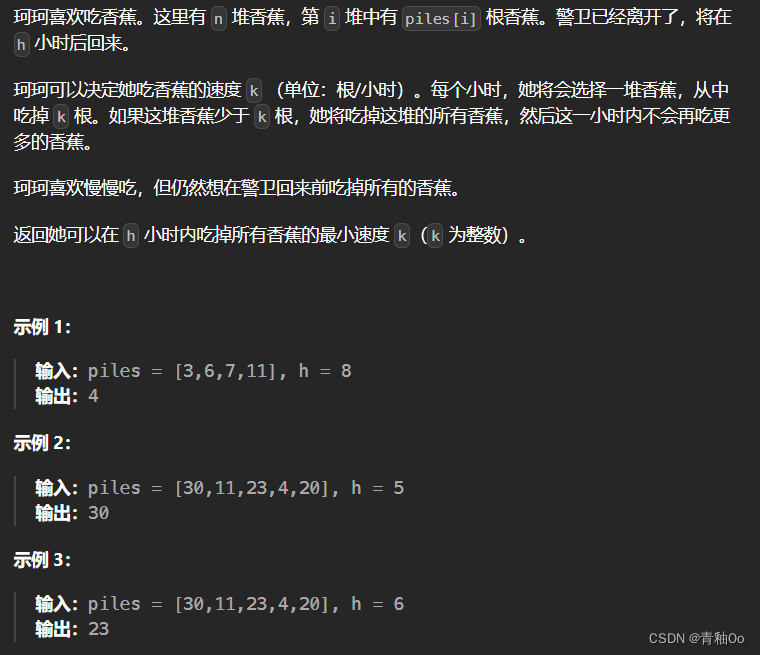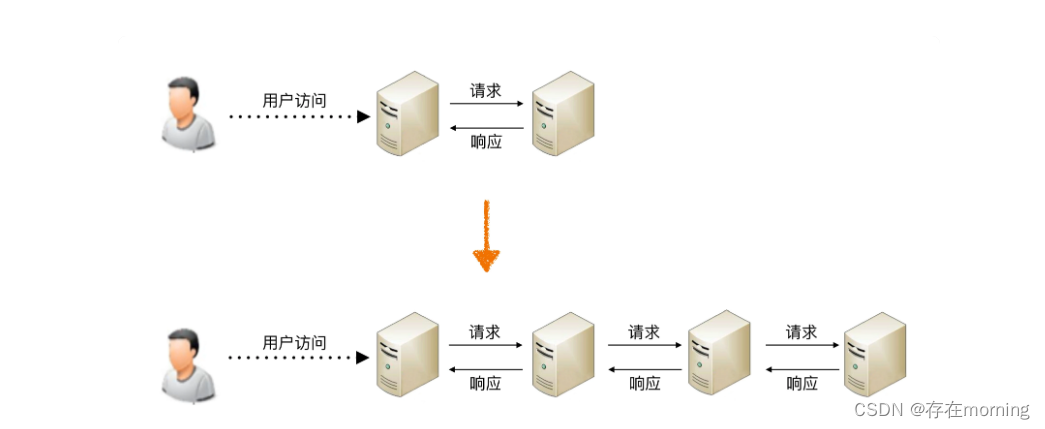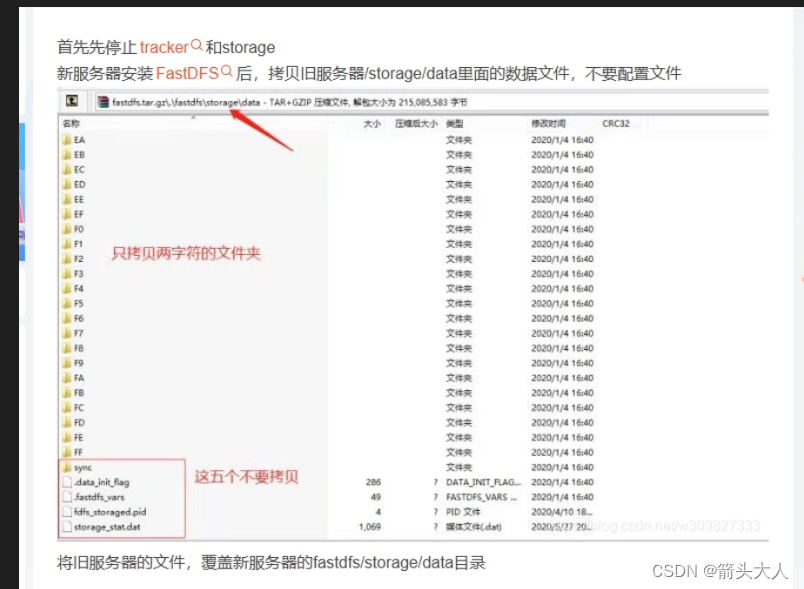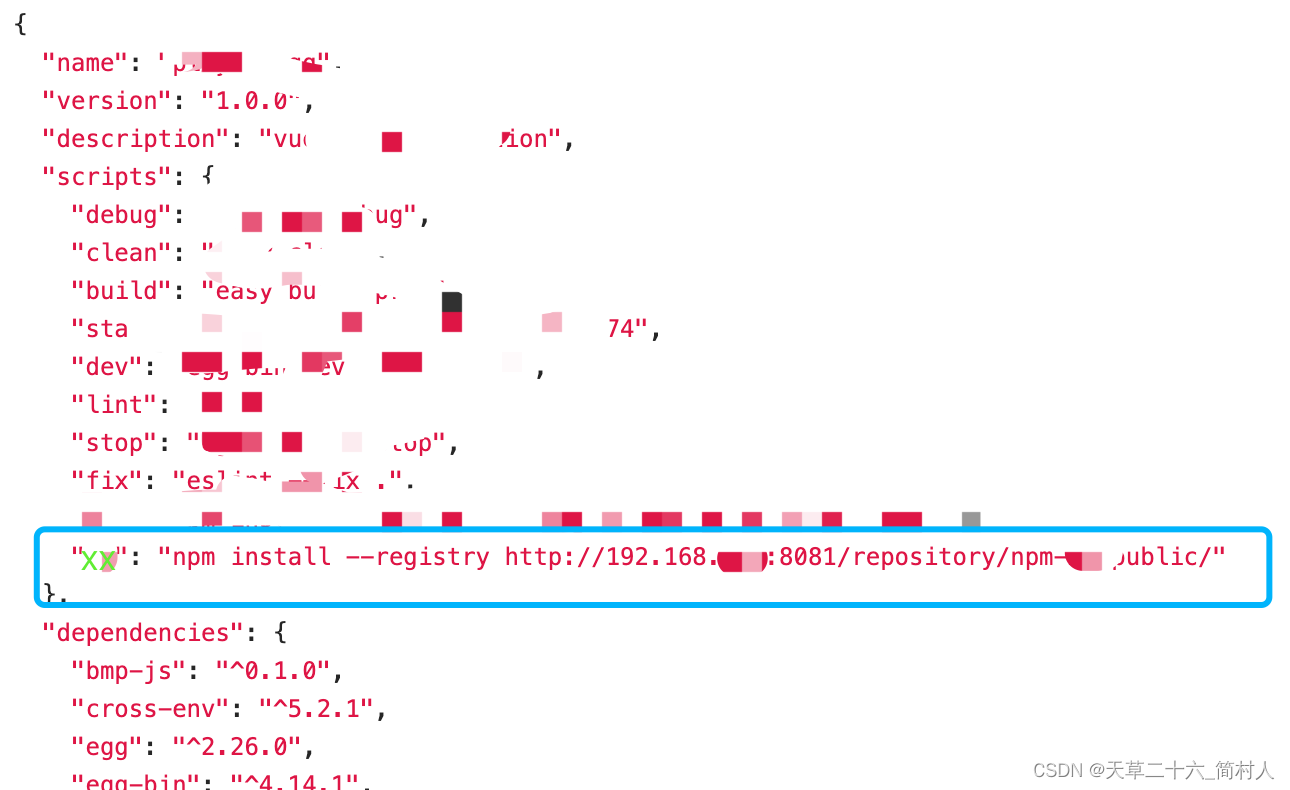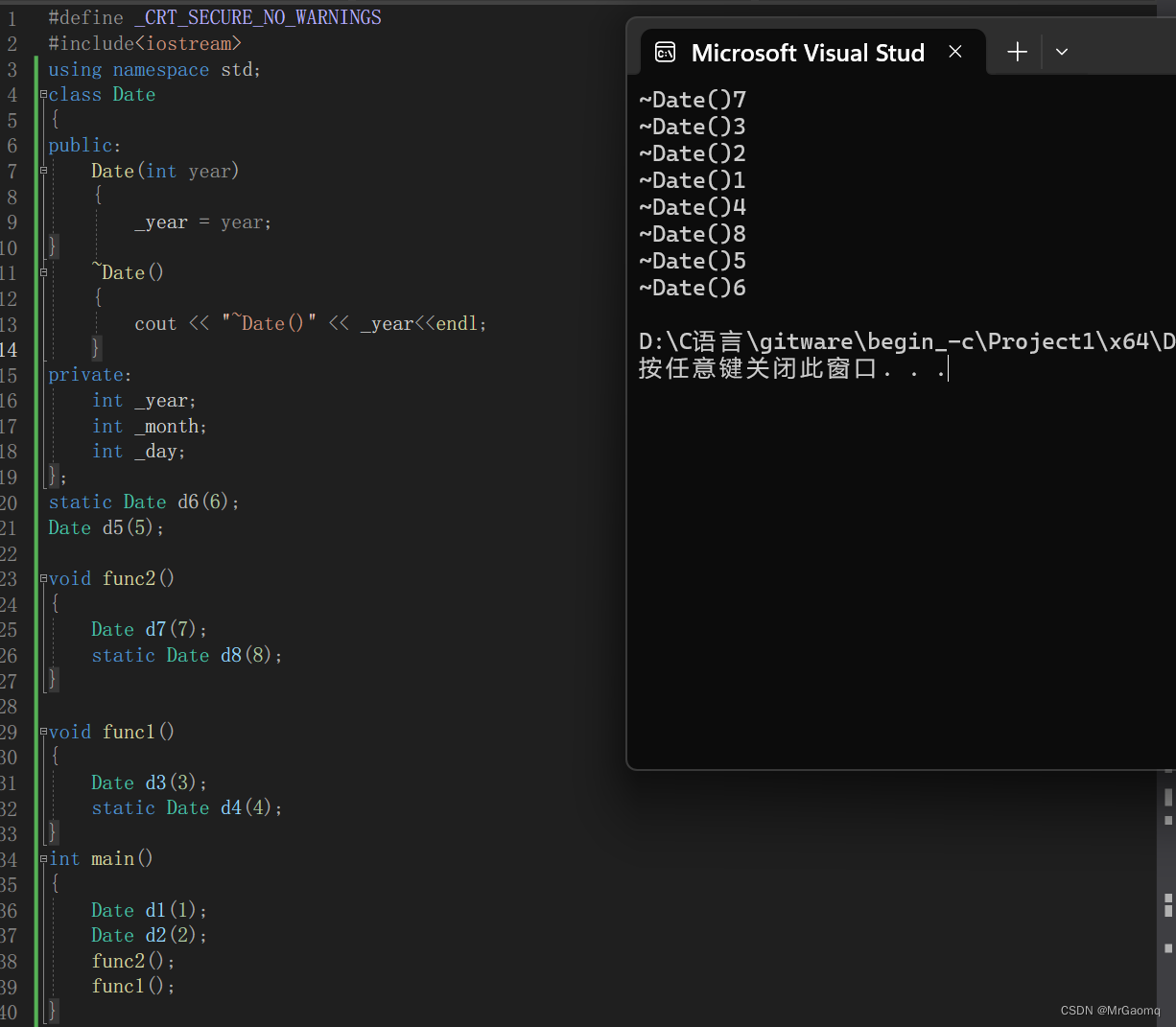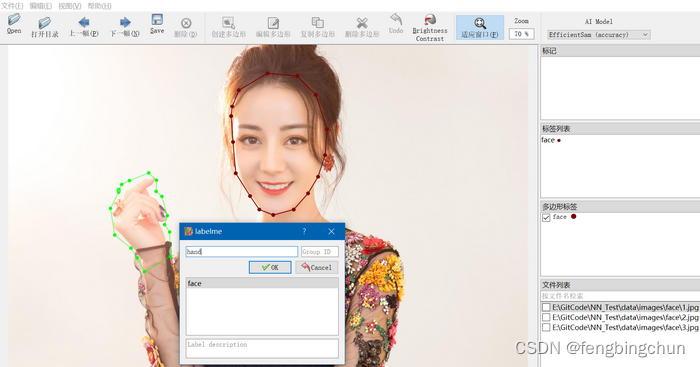下载es
国内镜像:https://mirrors.huaweicloud.com/elasticsearch/7.12.0/
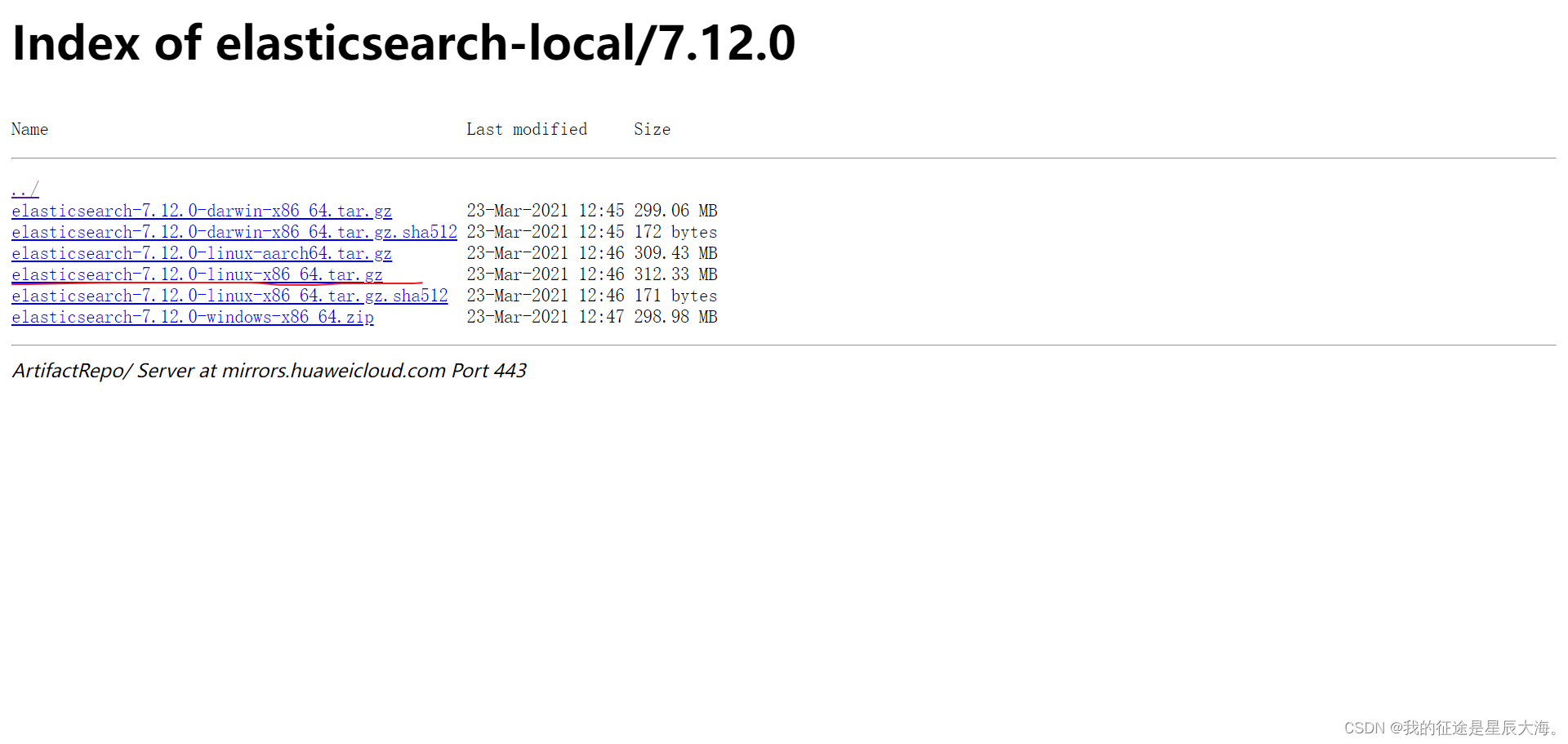
下载并上传内容到/usr/local目录下
解压:
tar -zxvf /uar/local/elasticsearch-7.12.0-linux-x86_64.tar.gz
安装
es一般不能用root启动,因此需要创建es:es用户和组
[root@localhost ~]# groupadd es
[root@localhost ~]# useradd es -g es
[root@localhost ~]# id es
uid=1000(es) gid=1000(es) 组=1000(es)
[root@localhost ~]# chown -R es.es /usr/local/elasticsearch-7.12.0
启动
su es
运行解压目录下的bin目录下的命令
./elasticsearch
./elasticsearch -d # 后台运行
关闭
ps -ef|grep elasticsearch
kill -9 pid
验证是否启动成功
[root@localhost ~]# curl localhost:9200
{
"name" : "localhost.localdomain",
"cluster_name" : "elasticsearch",
"cluster_uuid" : "Ml8dGyhERVeWGCpQu-oTMA",
"version" : {
"number" : "7.12.0",
"build_flavor" : "default",
"build_type" : "tar",
"build_hash" : "78722783c38caa25a70982b5b042074cde5d3b3a",
"build_date" : "2021-03-18T06:17:15.410153305Z",
"build_snapshot" : false,
"lucene_version" : "8.8.0",
"minimum_wire_compatibility_version" : "6.8.0",
"minimum_index_compatibility_version" : "6.0.0-beta1"
},
"tagline" : "You Know, for Search"
}
修改配置文件elasticsearch.yml
配置文件所在的目录/usr/local/elasticsearch-7.12.0/config/elasticsearch.yml
#使用一个名称描述你的集群,这里我们设置为mobile
cluster.name: myes
## 本节点名词
node.name: node-1
## 服务ip,0表示所有本地ip,放开为允许所有网段访问es
network.host: 0.0.0.0
## 服务端口号
http.port: 9200
## es节点列表,集群时配置多个,数组
discovery.seed_hosts: ["127.0.0.1"]
## es启动时,参数选主的node列表,集群时配置多个
cluster.initial_master_nodes: ["node-1"]
#
##配置数据存储目录,必需保证目录存在,目录挂载的磁盘存储空间足够,且启动es进程的用户esuser具有目录的读写权限
#path.data: /home/es/data
##配置日志存储目录
#path.logs: /home/es/logs
修改JVM参数
一般主要是调整堆内存的大小,默认堆内存只有1g。
cd config
vi jvm.options
-Xms4g
-Xmx4g
说明:
Xmx 和 Xms不能超过物理内存的50% ;
Xmx 和 Xms不能超过32g;
永久禁用swap:
用vim修改/etc/fstab文件,在swap分区这行前加 # 禁用掉,保存退出后重启。

配置ulimit
修改/etc/security/limits.conf文件
在文件末尾添加
# 配置内容 *表示所有用户生效
* soft nofile 65536
* hard nofile 65536
# 重新登录即可生效
# 可使用命令查看是否生效
ulimit -H -n
说明:
nofile打开的文件句柄数量
nproc打开的进程数量
配置vm.max_map_count
切换到root用户修改配置sysctl.conf
vi /etc/sysctl.conf
添加下面配置(如果没修改过会是一个空文件,直接添加就行):
vm.max_map_count=655360
并执行命令:
sysctl -p